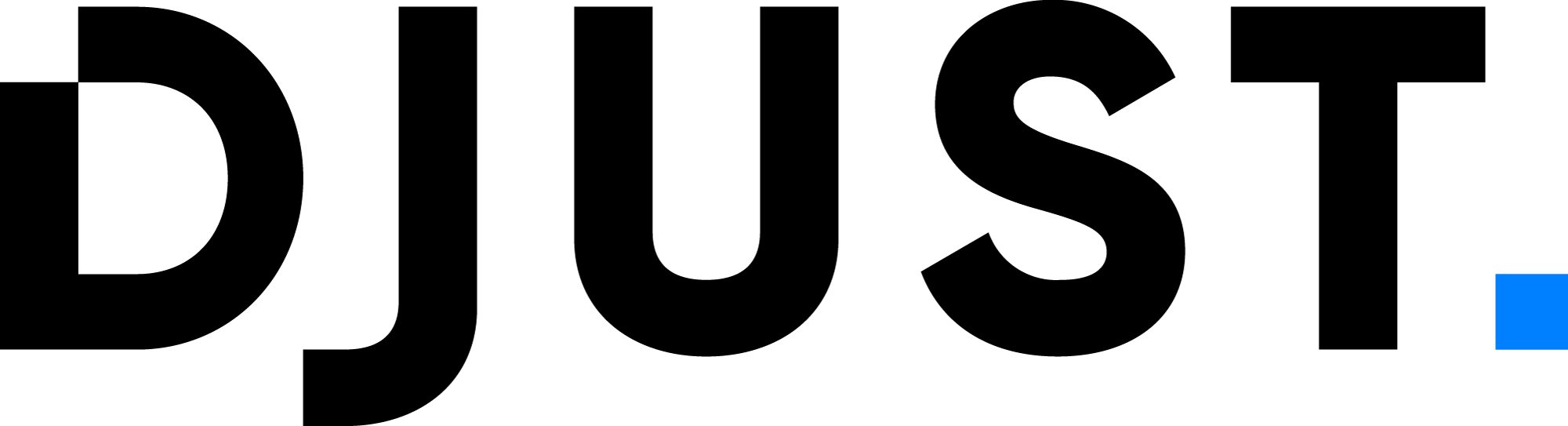Product attributes
Product attributes describe a product. They are used to categorize your products and will constitute the structure of the product page.
Product attributes are:
- Name
- Type (text, long_text, color, list, date, metric, number)
- External ID
Attributes must not be mixed with product variants, which are products that share most of their characteristics with a main product but are offered with different variations (for instance, the color of one set of tiles that share the same size and composition than other sets of tiles). A main product can be a Set of Tiles and contain the full description of its characteristics. Its variants can be Red Set of Tiles, Blue Set of Tiles or Black Set of Tiles, and share the same description as the main product.
We recommend importing product attributes through a .csv file, mainly because it allows us to keep a historical record of the imports, but also because it is a faster process than doing so manually.
If you already have IDs and attributes in your existing systems, assess which ones to keep, and how to make adjustments instead of creating a product data model from scratch. In that case, ensure to use the same external IDs per attribute in DJUST as in your existing catalog.
To create product attributes:
Click Settings → Catalog and offer management → Product Attributes.
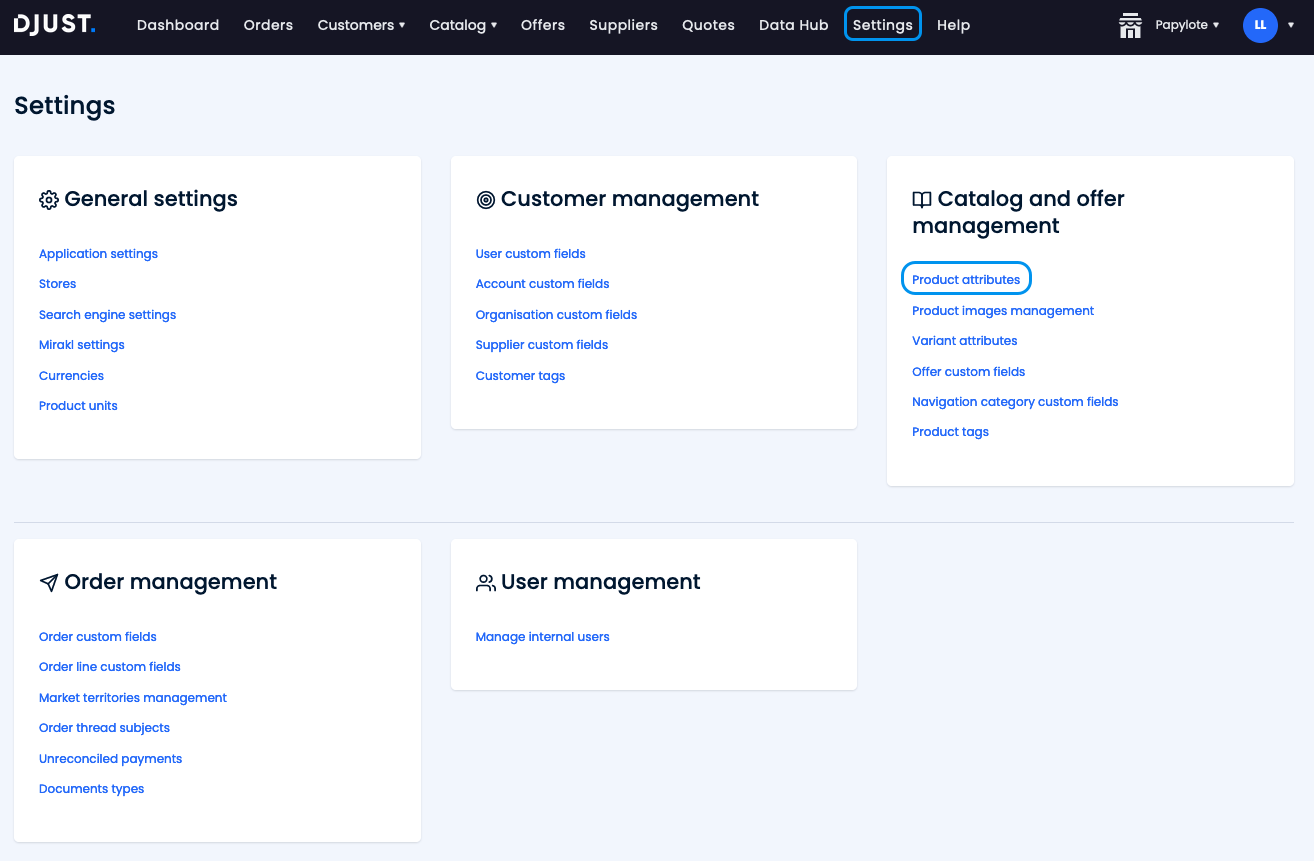
Click + Add attribute and fill in the fields:
Name your attribute – click the flag at the top right to add translations.
Choose a type among the following:
Type Options TEXT – LONG_TEXT – COLOR – LIST Type (TEXT, COLOR, METRIC)
Multiple selection can be enabledDATE – METRIC Unit: Weight, Volume, Length, Area (Metric/Imperial) NUMBER – Add an external ID
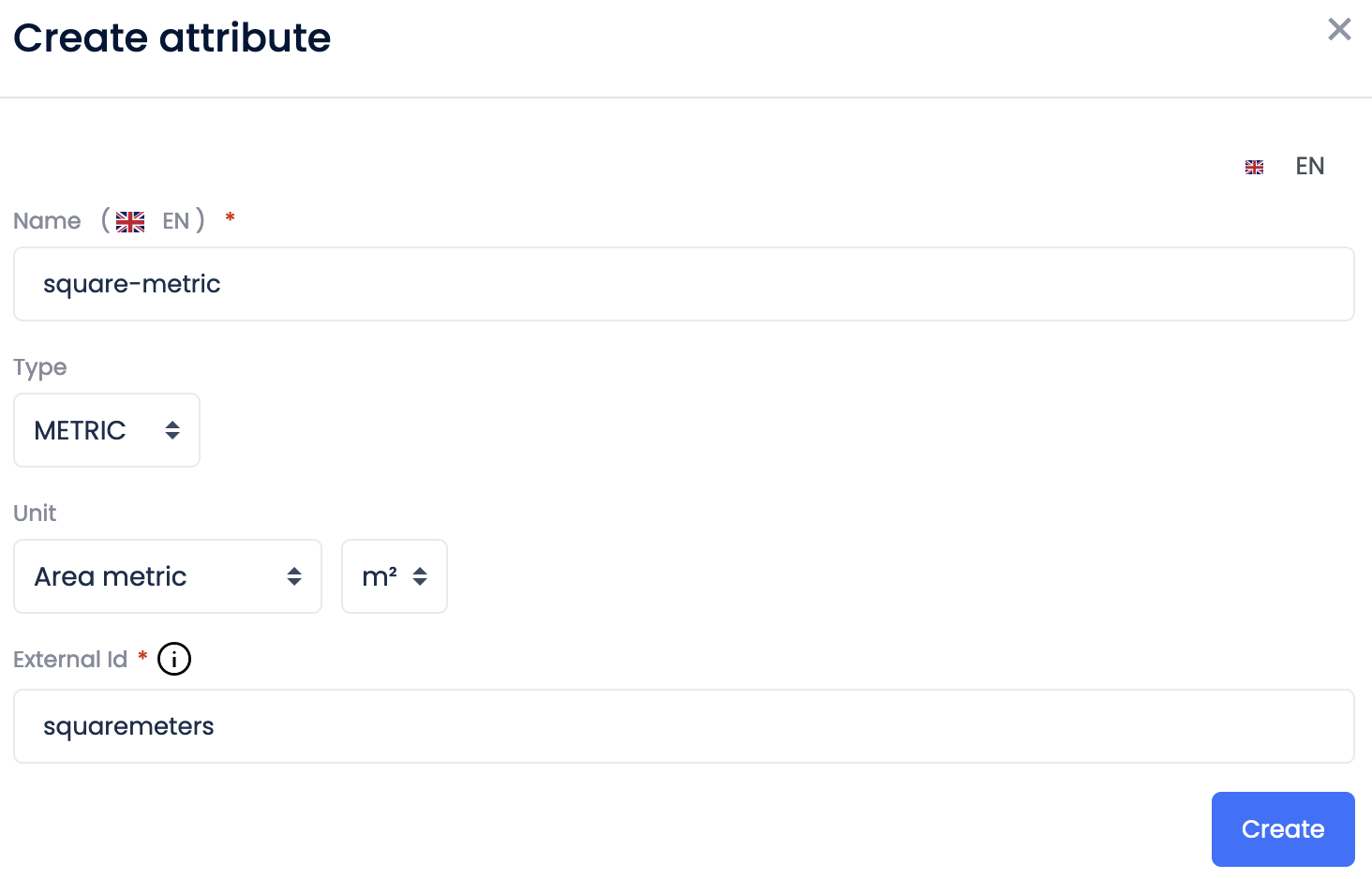
Click Create.
If the unit you are looking for does not exist in the available options (for metric types of attribute only), you can add it in Settings → General Settings → Product Units → Add Unit.
Attributes can also be imported from your existing systems. Refer to the importation topic for more information.