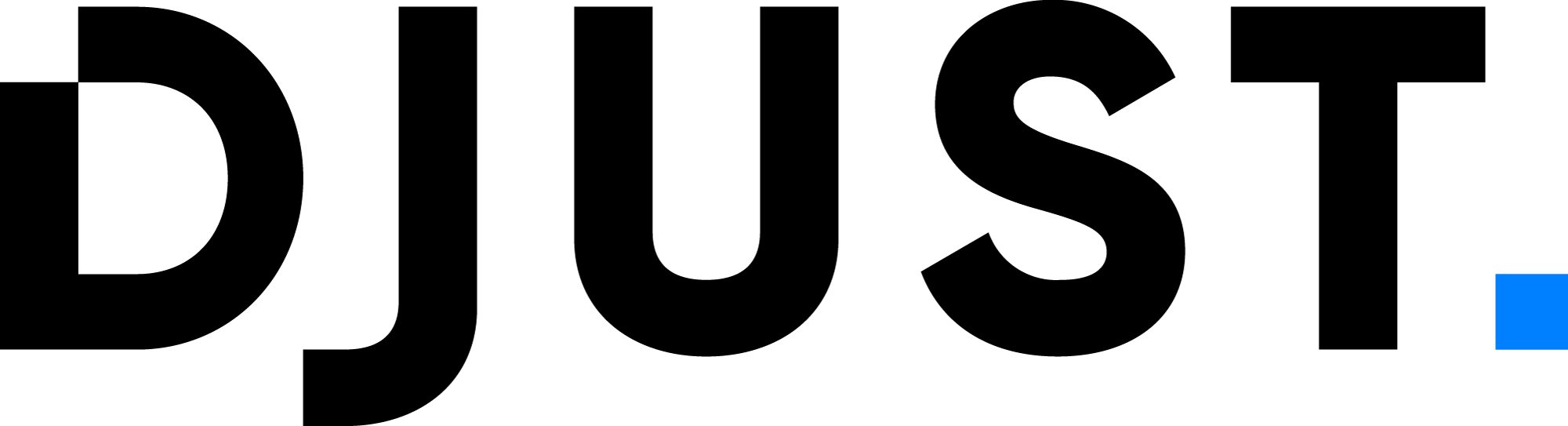Product assortments
Assortments are groups of products that can be used to create catalog views or be assigned to navigation categories.
Assortments must not be mixed up with related products, which only associated products to one another or to a list.
Create assortments
- Click Catalog → Assortments.
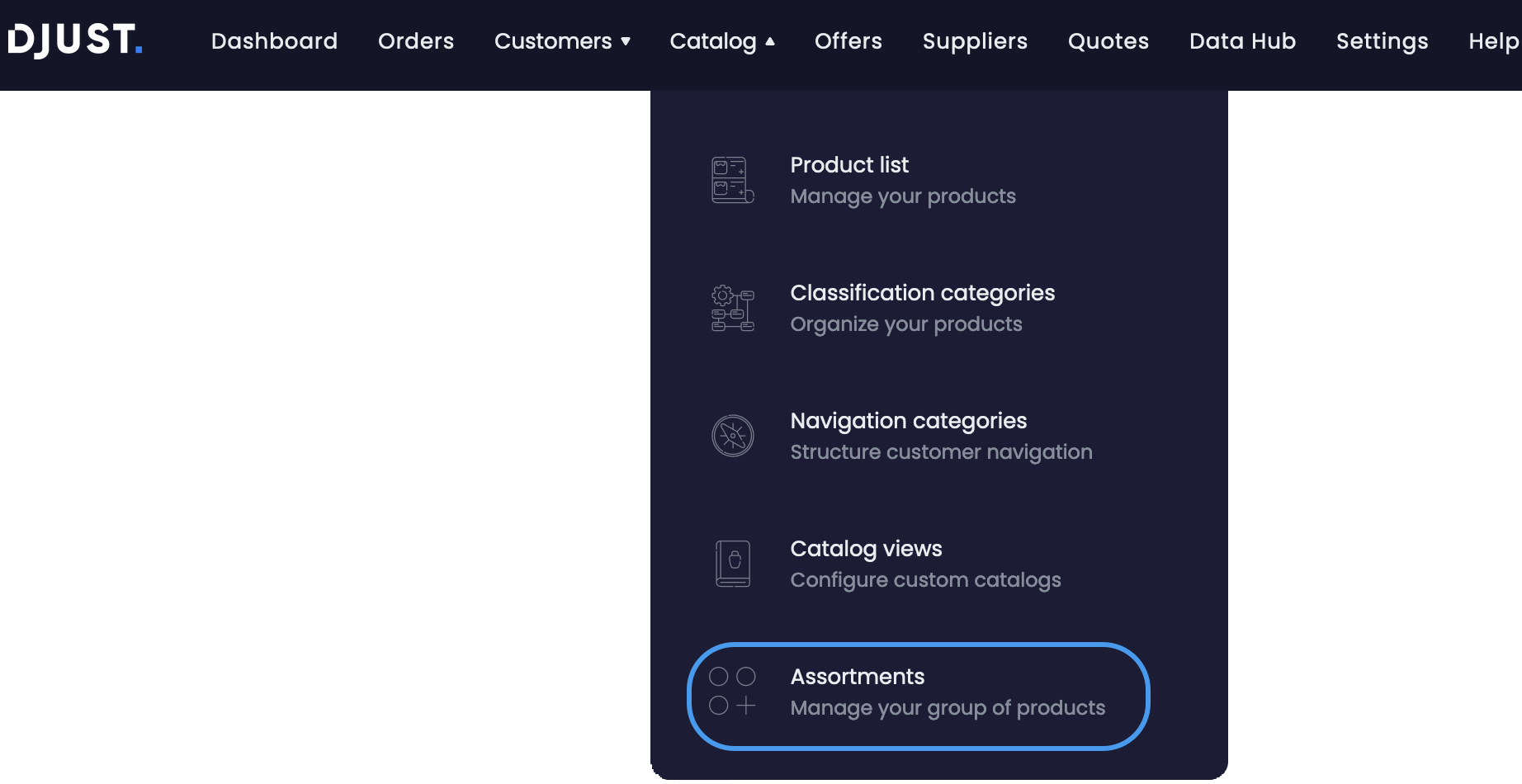
- Click + Add assortment.

- Give the assortment a name and external ID.
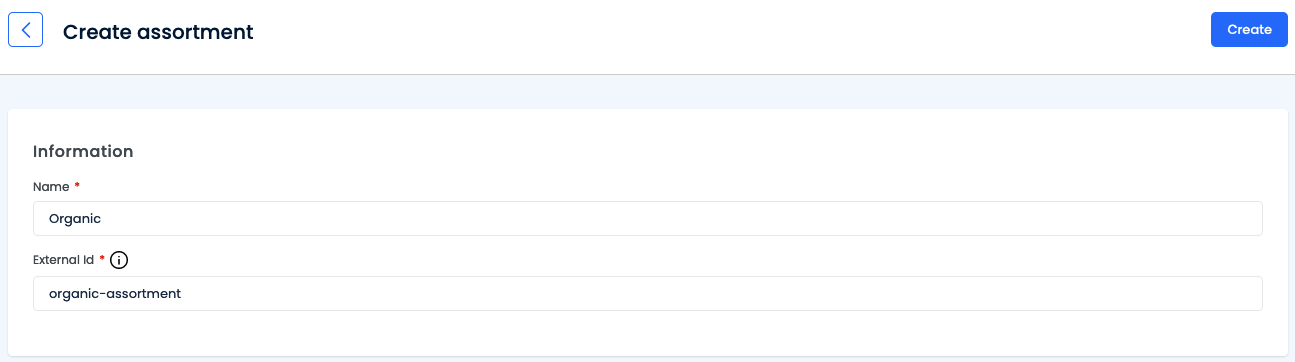
Add products to an assortment
- Click Catalog → Assortments.
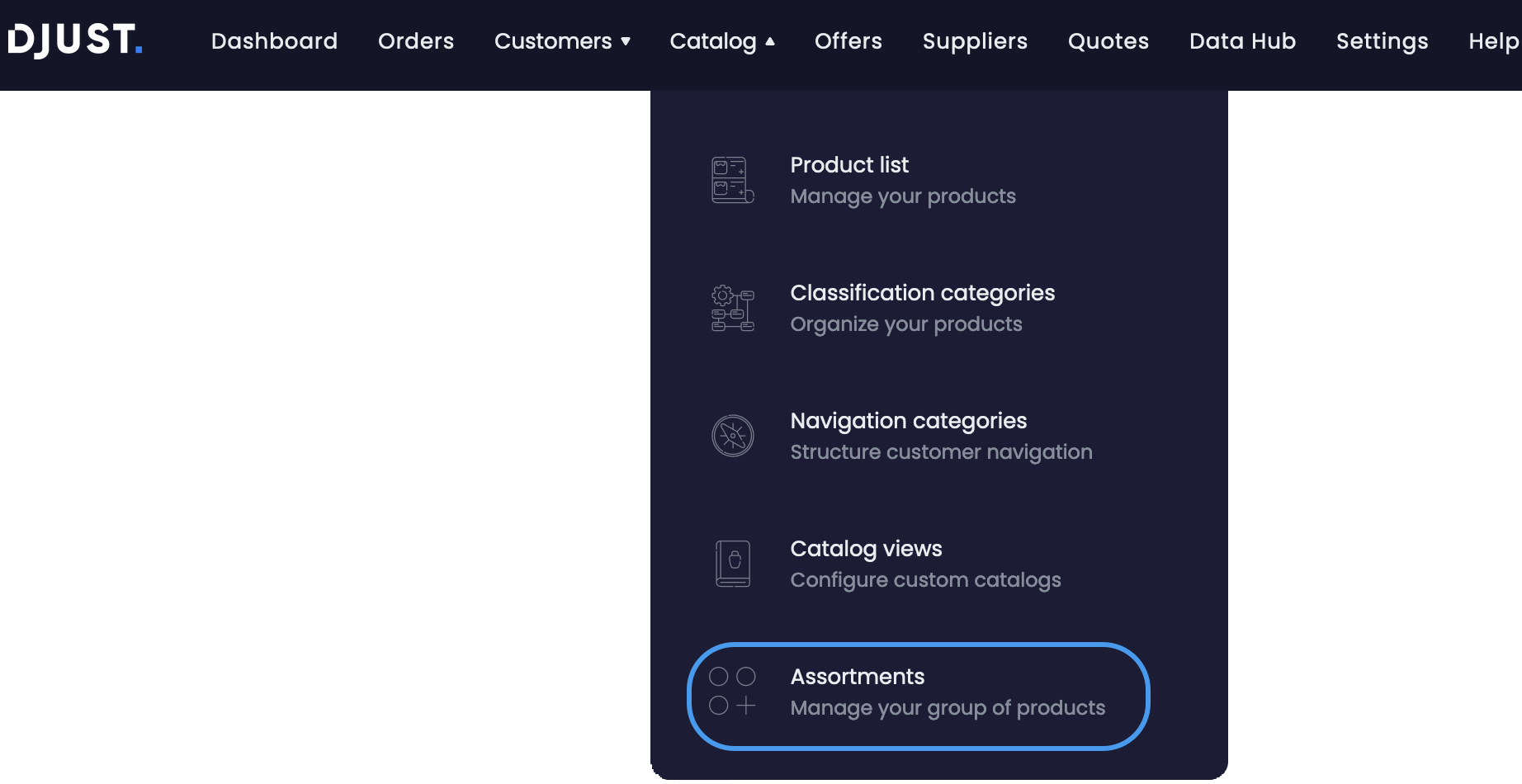
- Select an assortment.
- In the Products section, click + Link products.

- A pop-up with the list of products appears. Select the product(s) to add, and click Add.
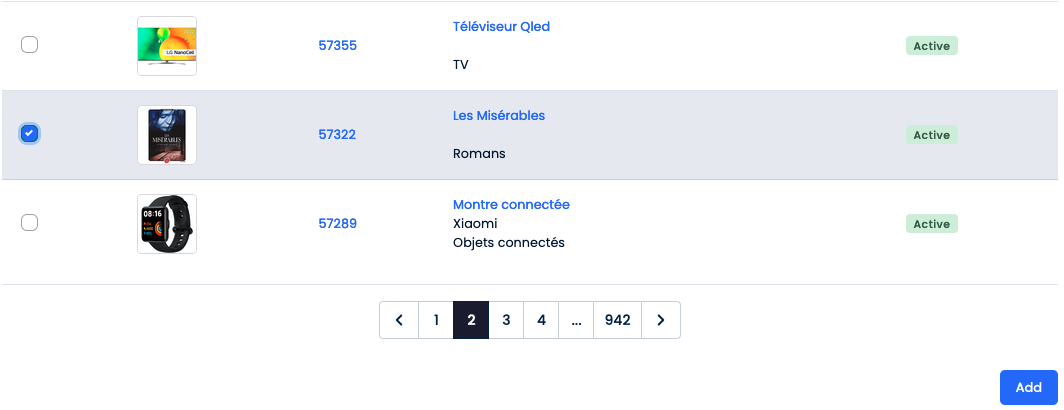
Remove products from an assortment
- Click Catalog → Assortments.
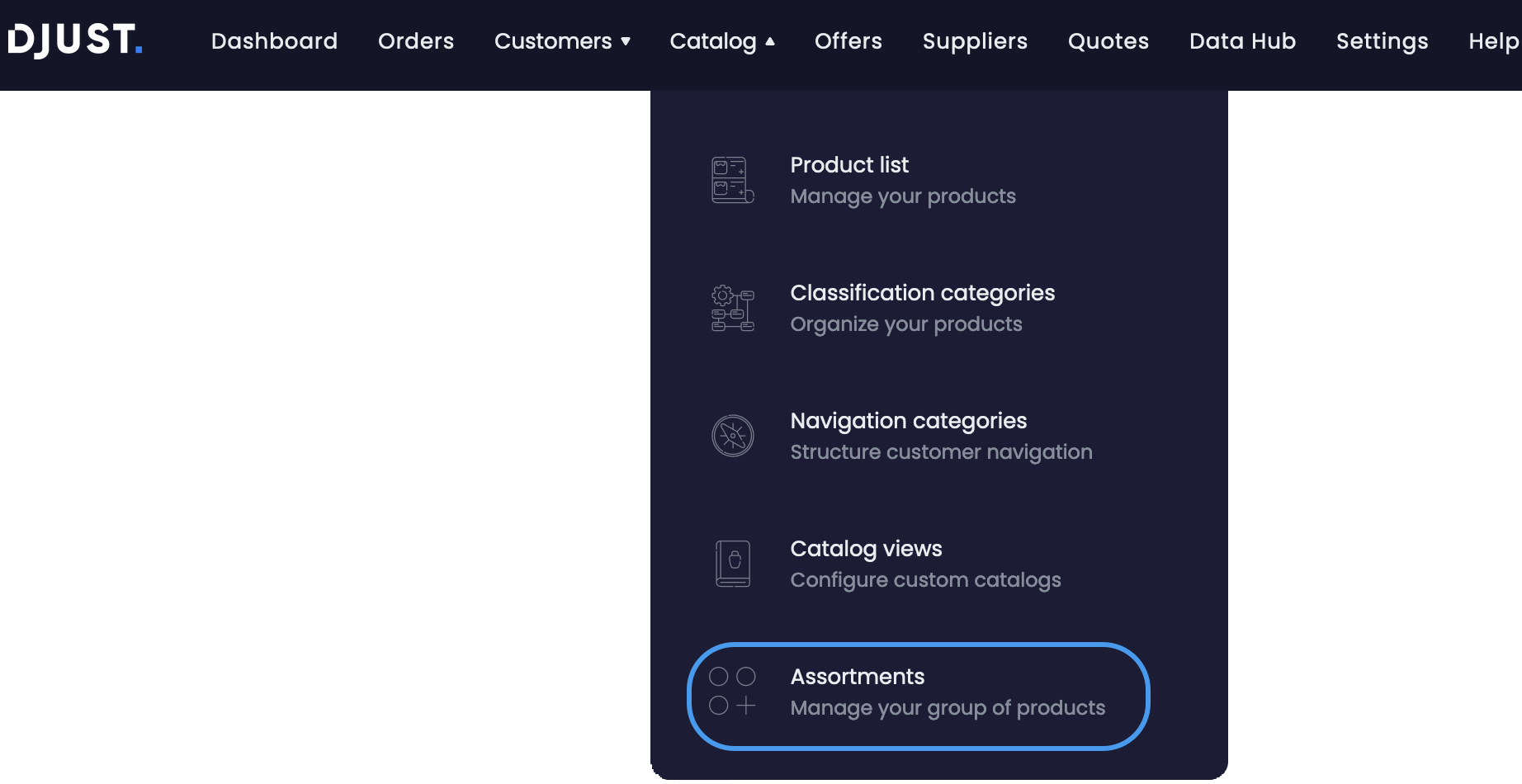
- Select an assortment.
- In the Products section, select the products to remove and click - Remove product(s).
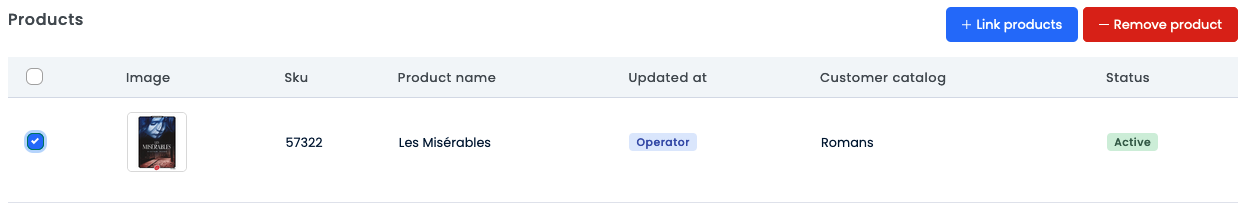
- Click Confirm.
Assign an assortment to a navigation category
For now, previously-created navigation categories cannot be assigned assortments. You need to create a new one.
Refer to the navigation category creation topic for more information.
Create a catalog view using assortments
Refer to the catalog view topic for more information.