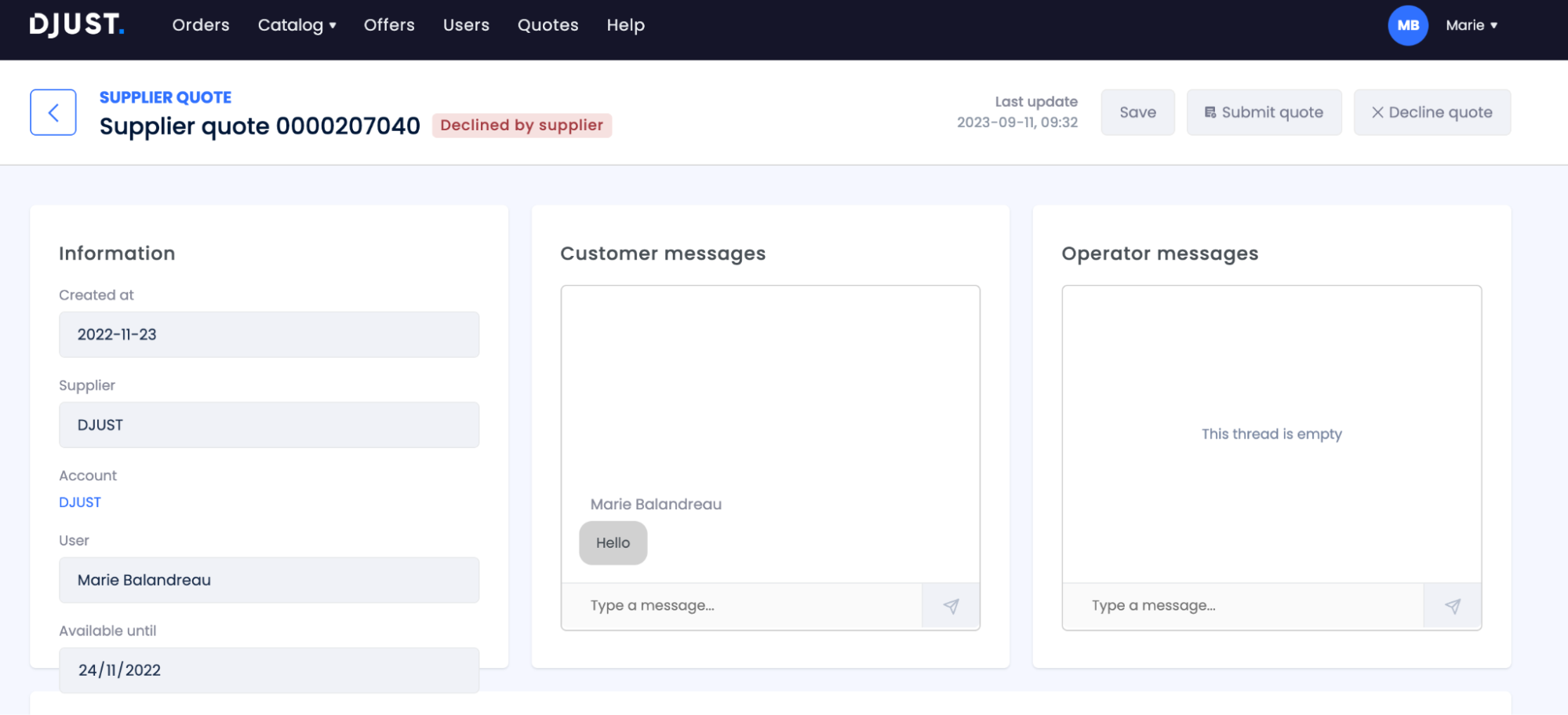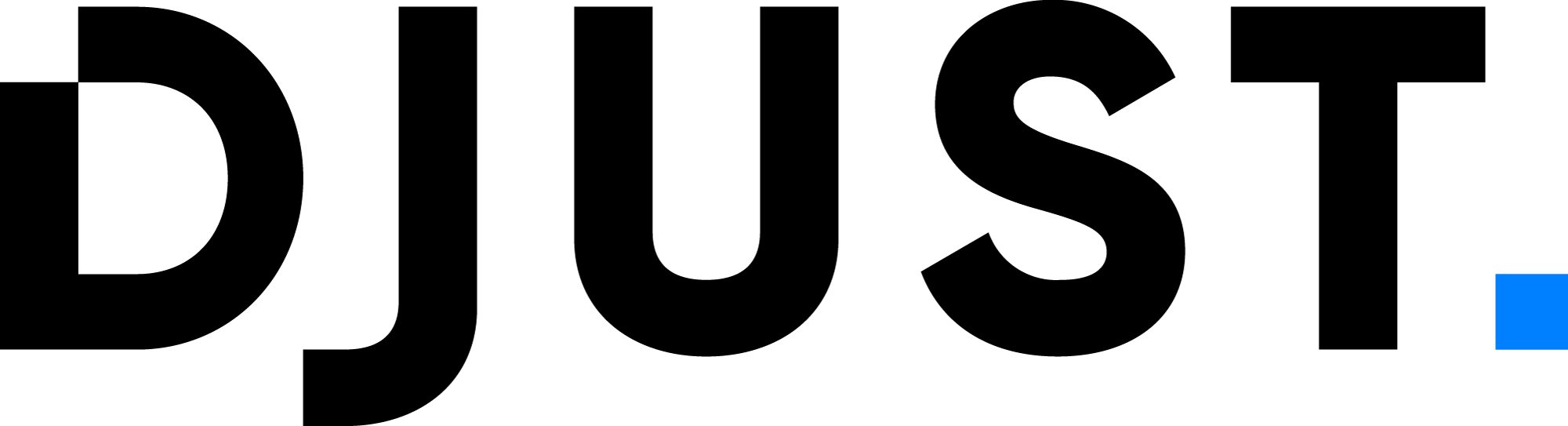Quotes
Quotes in DJUST allow to have a discussion around pricing and/or product quantities between a customer and one or several suppliers. A quote is always associated with a product (or several products).
When a customer requests a quote from your website, it will appear in the back-office with all information related to the product(s) and quantities required, with its status marked as new.
When a quote is accepted by both parties, it automatically turns into an order that goes in the basket for direct checkout on your website.
Quote interface overview
Quotes are managed from the Quote menu.
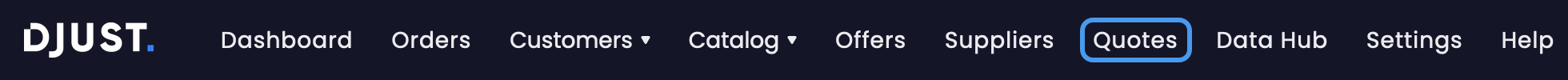
Quote status
| Status | Description |
|---|---|
| Waiting for supplier information | The supplier needs to fill up the necessary information (prices, quantities) for the quote to be sent to the customer for validation |
| New | Quote is created and must be reviewed by the customer |
| Waiting for customer | The supplier completed the quote and is waiting for the customer to approve |
| Declined by customer | Quote is declined by the customer |
| Declined by suppliers | The quote is declined by the supplier |
| Validated | The quote has been approved by the customer and the supplier, and the order is being processed (quote is transformed into an order) |
Quote information
The quote information section features:
- Quote's creation date
- Supplier ID
- Account
- User's name
- Validity date for the quote
Messages
The customer-supplier and supplier messages sections allow to exchange messages regarding the quote, either between a customer and a supplier or between a supplier and the platform's operator.
Products
The products section displays the products mentioned in the quote, along with quantities and price. The price includes taxes and shipping costs.
Addresses
The addresses section of the page shows the billing and shipping addresses with a quick sum up of the order (products and their quantity).
Quote flow on the supplier's side
The supplier receives the quote that contains all the information from the customer (account, supplier, user name, creation date). The customer can add an in-quote message if needed. The quote status is Waiting for supplier infos at this stage.
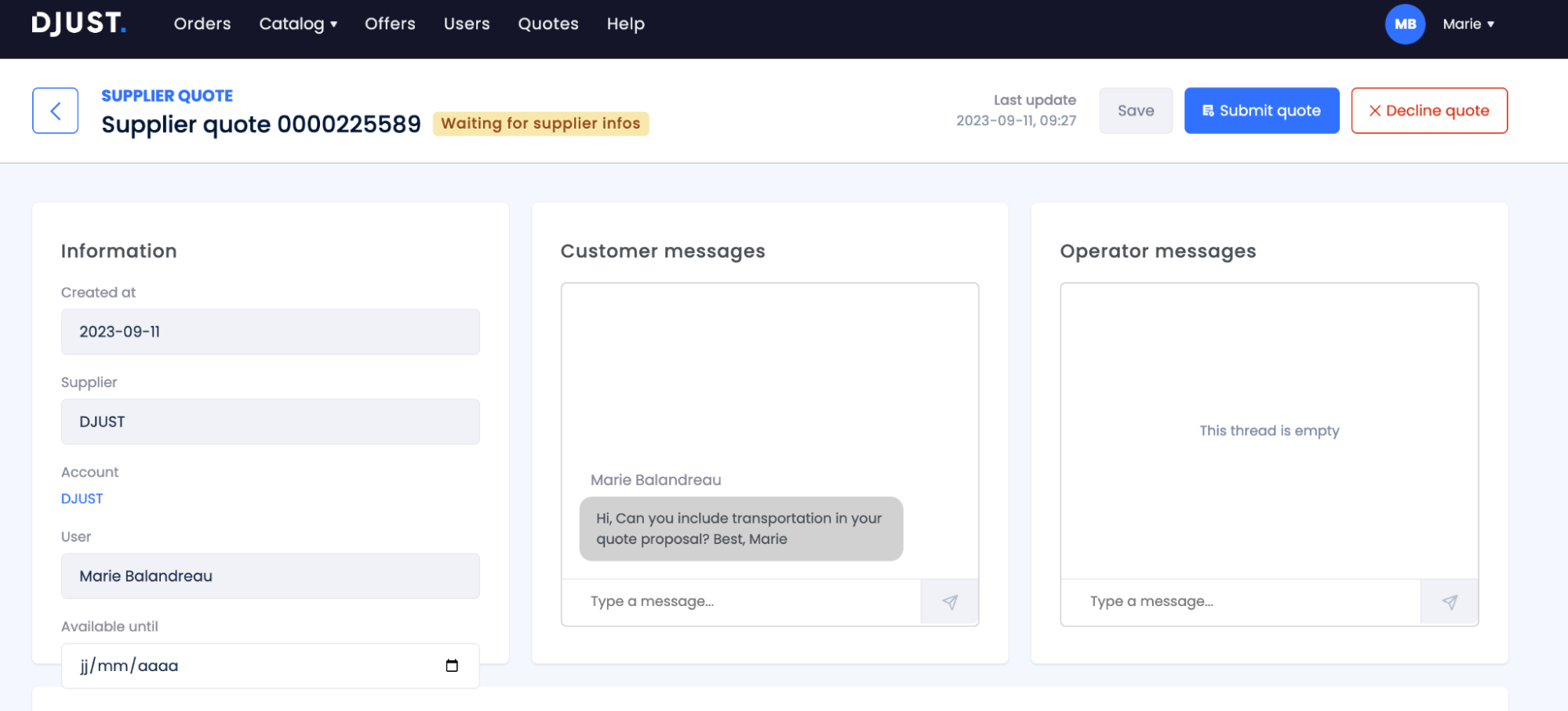
The supplier fills up the pricing information for the required product, a validity date and can add a message to the customer. Click Submit quote.
The supplier can decline the quote.
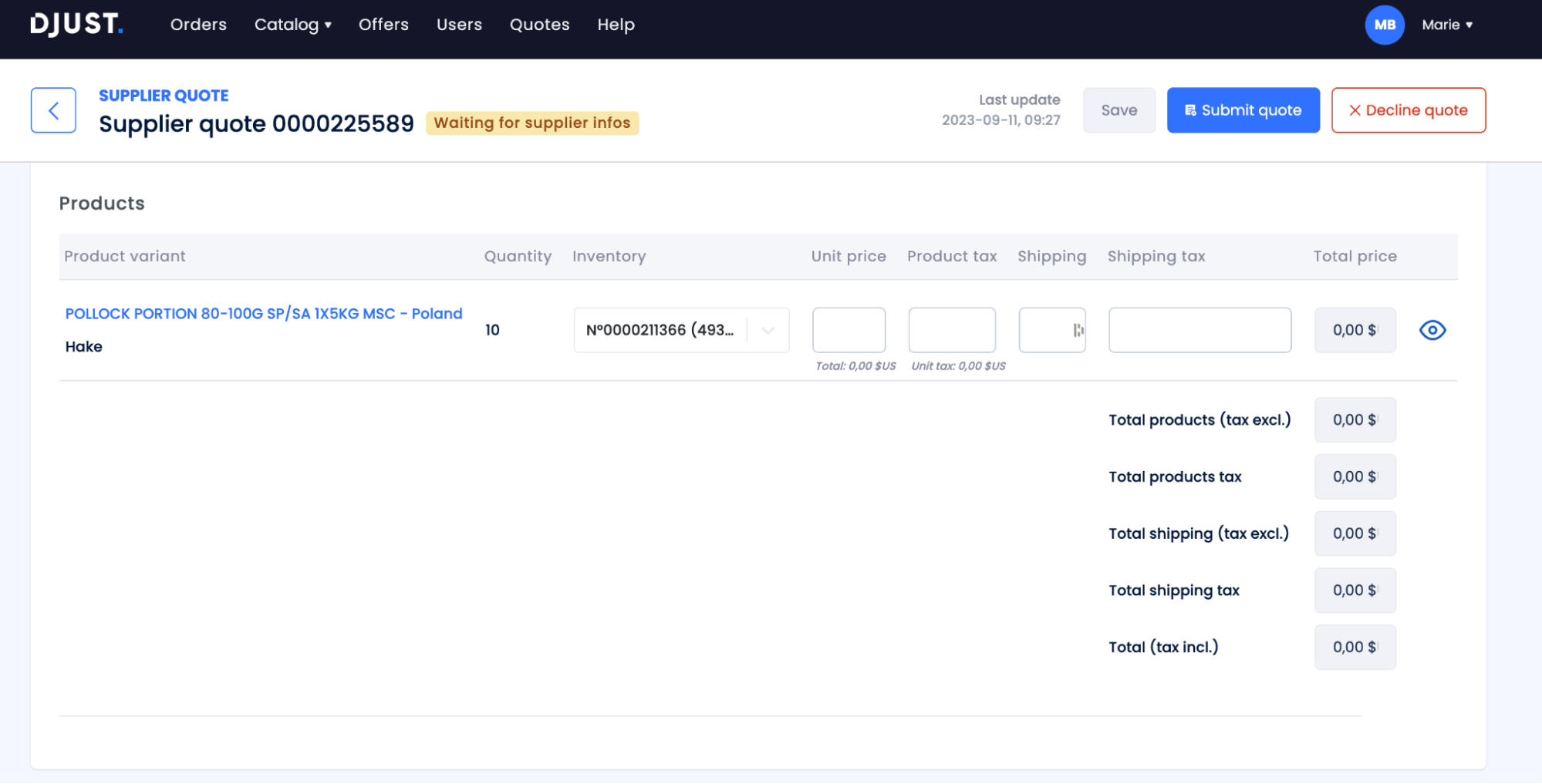
The quote status then changes to Waiting for customer.
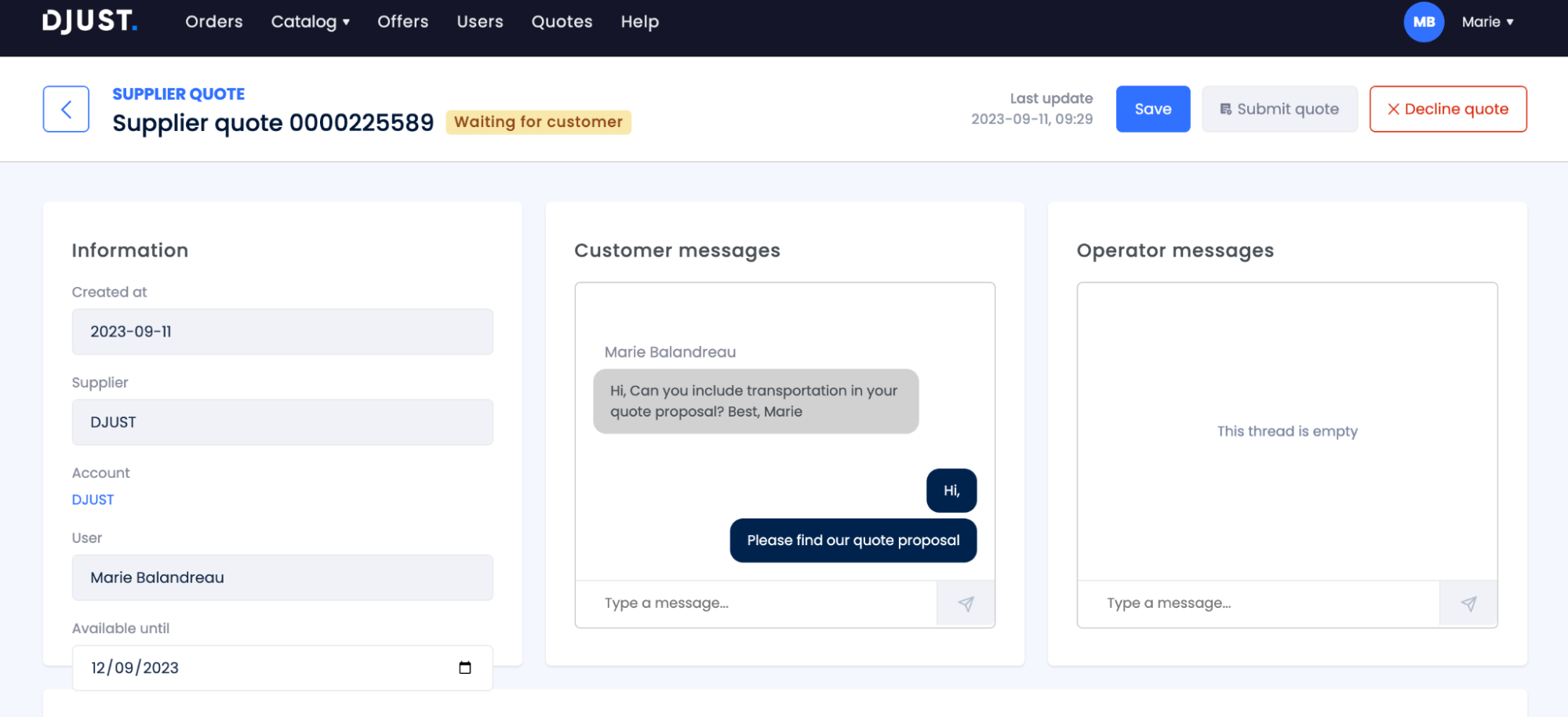
If validated by the customer, the quote status changes into Validated and the quote is automatically turned into an order. The customer finds the items in their cart and can directly pay online.
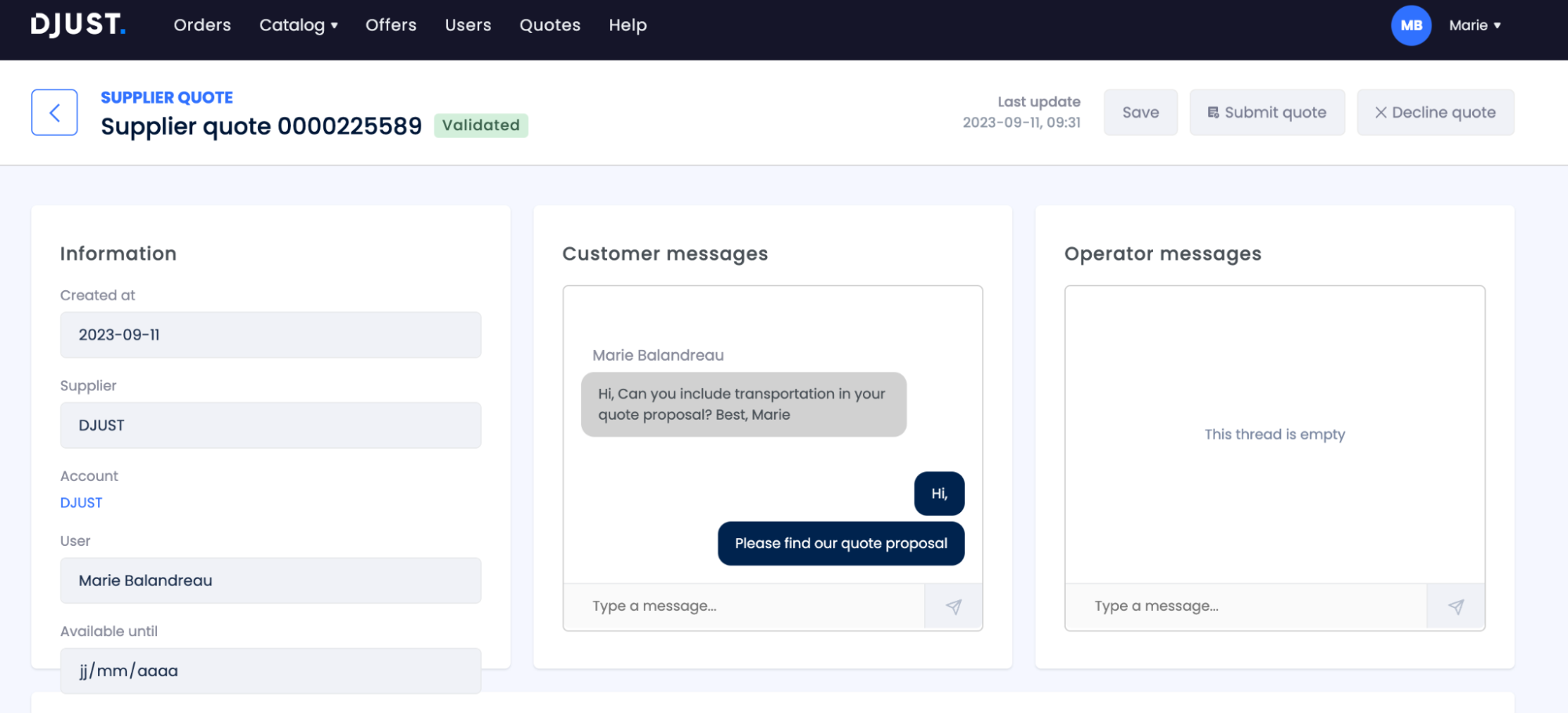
If the supplier or the customer declines the quote, its status changes to Declined by supplier or Declined by the customer. In that case, a new quote must to be created for the discussion to continue.