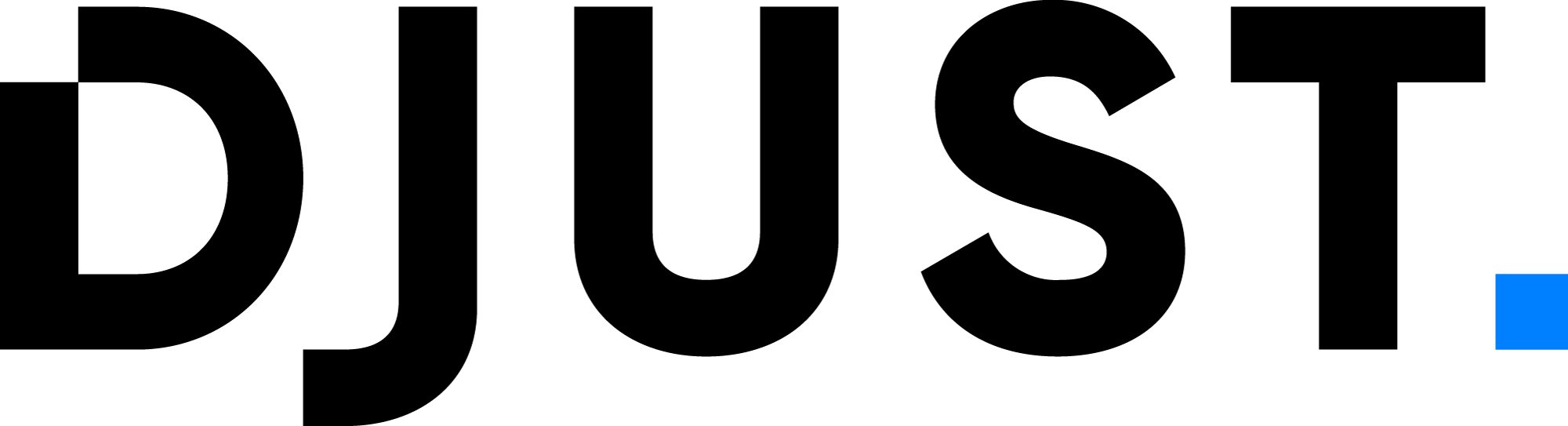Data Management
Data in DJUST covers all the possible data you can configure and display on your store.
Four methods are possible for replicating your data into DJUST:
Manually, one by one: this is done from the DJUST back-office. This is the preferred method for a limited amount of data to input over an extended period of time. For information on manual addition procedures, refer to the dedicated elements sections (product, users, accounts...).
Transferring a
.csvfile through an FTP client: this is done by uploading a.csvfile on an FTP server. Data is collected by the DJUST back office. This is the preferred method in case of a high amount of data that is rarely updated.Automatically: gather the
.csvfile from your ERP solution and upload it to the FTP server. Data is automatically updated on a frequency defined by the job. This is the preferred method if your data changes on a regular basis and you have a substantial database.This option requires the ability to export Excel files from your ERP easily.
Connexion through an API: we programmatically create a direct connection between your ERP and the front-office (your e-commerce website). This method is ideal if your data changes very often (prices, stock) and if you have a large database. Note that you can couple API and CSV by using the API to get an url, on which you can download a .csv.
This method requires having available web services in your ERP (refer to your ERP documentation for more information, or contact your DJUST expert to help you through the process).
For an efficient data importation:
- Configure your custom fields
- Configure your data hub's client
- Configure the mapping
- Create your job(s)