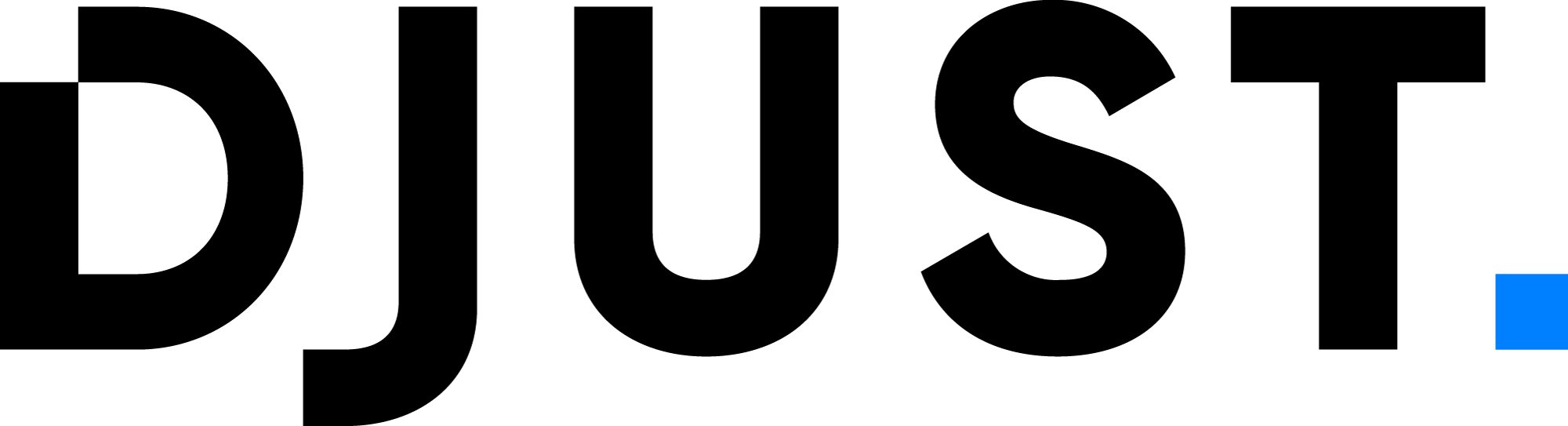CSV correspondances
This page is an apendix to the data hub's jobs importation section.
Each element to import has specific default fields to map between DJUST's back-office and your import CSV.
Custom fields (optional)
Custom fields must be declared in a specific way in your CSV.
Custom fields do not appear in the right side of the form.
CF_{customfieldname}
Example:
| CF_warehouse |
|---|
| Lyon 1 |
| Lyon 2 |
| Marseille 1 |
| Berlin 1 |
Attributes
| Name | Description | Mandatory (Y/N) | Type |
|---|---|---|---|
| name | Attribute's name | Y | Text |
| external_id | Attribute's external ID | Y | Number |
| type | Attribute's format | Y | TEXT, LONG_TEXT, COLOR, LIST_METRIC or LIST_TEXT or LIST_COLOR, DATE, METRIC, NUMBER |
| multi | Offer multiple choices' selection for list-type attributes | N | TRUE / FALSE |
| unitType | Unit for the unitType "metric" | N | WEIGHT_METRIC, VOLUME_METRIC, LENGTH_METRIC, AREA_METRIC, WEIGHT_IMPERIAL, VOLUME_IMPERIAL, LENGTH_IMPERIAL, AREA_IMPERIAL |
| unit | Unit to provide for the "metric" type | N | For WEIGHT_METRIC: kg, g, mg. For VOLUME_METRIC: m3, L, cL, mL. For LENGTH_METRIC: m, cm. For AREA_METRIC: m2. For WEIGHT_IMPERIAL: lb, oz. For VOLUME_IMPERIAL: gal, qt, pt, fl oz. For LENGTH_IMPERIAL: yd, ft, in. For AREA_IMPERIAL: ft2. |
| attribute_values | Possibility to add custom fields or attributes | N | value||value||value |
| Store | Store for which the attribute is available | Y | Text or number |
Classification categories
| Name | Description | Mandatory (Y/N) | Type | Example |
|---|---|---|---|---|
| Code | External unique reference (must not start with 0) | Y | Text | DE_1 |
| Name | Product's name | Y | Text | Decoration |
| Parent code | Key to which the classification is associated | Y | Text | Root |
| attr_code | ID of the associated attribute | N | text / metric | ID1 |
| attr_enabled | Allow to activate the classification's attribute | N | TRUE / FALSE | TRUE |
| attr_indexable | If set to TRUE, can be used as a filter on the front-office | N | TRUE / FALSE | FALSE |
| attr_required | Make the attribute a mandatory field | N | TRUE / FALSE | FALSE |
| attr_forVariant | If set to TRUE, the attribute can be used as a variant. | N | TRUE / FALSE | FALSE |
Navigation categories
Products
| Name | Description | Mandatory (Y/N) | Type | Example |
|---|---|---|---|---|
| name | Product's name | Y | Text | iPhone |
| external_id | External reference (ID in the ERP) | Y | Text | 12345 |
| description | Product's description | N | Text | Smartphone made by Apple that combines a computer, iPod, digital camera and cellular phone into one device with a touchscreen interface. |
| brand | Product's brand | N | Text | Apple |
| productUnit | Product's base unit | N | Item | Item |
| productParentId | To input only in case of multiple variants | N | Number | 456789 |
| classification_category_id | Classification category ID | Y | Text | C1 |
| gtin | UPC (Universal) / EAN (Europe) / GTIN. Product's barcode classification | N | Text | 1234567890 |
| mpn | Manufacturer Part Number - ID provided by the supplier | N | Text | HSC0424PP |
| external_sku | Option to add a second external reference for your system. Must be unique. | N | Text | |
| main_image | Main image URL. | Y | Text | https://www.apple.com/euro/iphone-15/a/generic/images/overview/closer-look/pink_small_2x.jpg (opens new window) |
| additional_image_1 | Additional image URL | N | Text | |
| additional_image_2 | Additional image URL | N | Text | |
| additional_image_3 | Additional image URL | N | Text | |
| attributes_value | Add custom attributes | Y | ATTR_externalid | Column name: attr_description. Value: {description_name} |
| delete | Possibility to delete a product | N | If set to TRUE, deletes to product. | FALSE |
| Store | Store's external ID in which to send the product | N | If empty, product is sent to all stores. | 32322||5243||6363 |
Suppliers
| DJUST name | DJUST description | Mandatory (Y/N) | Type | Example |
|---|---|---|---|---|
| name | Supplier's name | Y | text | Monoprix logistics |
| external_id | Supplier's external reference | Y | Text | MPL |
| description | Supplier's description | N | Text | |
| additionalImageLink | Additional image | N | List | |
| logo | Supplier's logo | N | Text | |
| totalOffers | Supplier's total offers | N | Long | |
| totalOrders | Number of orders related to the supplier | N | Long | |
| supplierRating | Supplier's ratings | N | Text | |
| evaluationCount | Supplier's evaluation | N | Long | |
| deleted | Delete the supplier | Y | Boolean TRUE/FALSE TRUE: Delete the supplier FALSE: Keep the supplier | FALSE |
| returnPolicy | Description of the return policies | N | Text | |
| banner | Banner image on the front-end | N | Text | |
| accountsId | Attached accounts to the supplier | N | List text (multiple values accepted) |
Offers
It is possible to have two separate flows: one for prices and one for stock. This can be relevant if you update your stock on a regular basis, but your price remains the same over a long period of time.
As a general rule, we recommend choosing the updating flows to minimize the amount of data to import.
For instance, if only the stock data changes but never the price data, it is best to have price and stock handled as two different flows (updated with two different .csv files in the data hub). This way, you can update only stock data on a regular basis, which reduces the resources needed to import your data and enhances performance.
| Name | Description | Comment | Type | Example |
|---|---|---|---|---|
| stock_id | MANDATORY. Stock ID (can be the offer ID if no stock). | external_id | Text | S_FRNS_PRODUCT |
| supplier_id | MANDATORY. Supplier code (internal to DJUST) | external_id | Text | FRNS_123 |
| variant_id | MANDATORY. Product's code or variant's code if any | external_id | Text | 1234G003 |
| stock | Stock quantity | If there is no unit in the stock, the offer will not appear on the front | Number | 10 |
| deleted | Possibility to delete an offer. If set to TRUE, deletes the offer. | TRUE / FALSE | FALSE | |
| active | Offer status. | TRUE / FALSE | TRUE | |
| packing_type | Packaging type: unit, box, bottle... | Text | UNIT | |
| quantity_per_item | Quantity contained in a package (expressed in the product's base unit) | Default: 1 | Number | 1 |
| currency | Offer's currency | Default: EUR | Text | EUR |
| customFieldValues | Custom field for offers | Each column associated with a custom field must be appended with CF_. Example: CF_WAREHOUSE. One column per custom field is required. | Text | Column name: CF_WAREHOUSE, value: 1234 |
| offer_id | MANDATORY. External reference for the price offer, in case of several prices for a same stock. | The external_id can be identical to the stock_id if only one price | Text | O_FRNS_PRODUCT |
| offer_type | Public prices (for all customers) or private prices (specific to a customer) | PUBLIC for public prices, ACCOUNT for specific prices | Text | ACCOUNT |
| account_external_id | Client reference for a private price | external_id | Text | 1234 |
| item_per_pack | Number of product units in the offer packaging | 1 for unitary sale, 6 for a pack of 6 products | Number | 1 |
| min_order_quantity | Minimum quantity for an order | Default: 1 | Number | 1 |
| price_range | Unitary price for the product | Format is quantity|price|discount price. Use || to indicate next range. If there is no discount price, only use quantity|price. If only price is input, we deduce a quantity of 1. | Text | Single price: 2|5. Price range: 2|5||10|4 |
| store | Store on which the offer is displayed | 1 line per store | Number or text, depending on the store external ID | RAO |
Stores
| DJUST name | Description | Mandatory (Y/N) | Type | Example |
|---|---|---|---|---|
| externalId | Store's external ID | Y | Text | storeFR |
| name | Name of the store | Y | Text | French Store |
| description | Store's description | Y | Text | French version of our store |
Assortments
| DJUST name | Description | Mandatory (Y/N) | Type | Example |
|---|---|---|---|---|
| assortmentExternalId | Assortment's external ID | Y | Text | assortment1 |
| productExternalId | Associated product's external ID | Y | Text | nike_shoe_1 |
| delete | Enables the possibility to delete the assortment(s) | Y | Boolean TRUE: Delete the assortment FALSE: Keep the assortment | FALSE |
Product tags
| DJUST name | Description | Mandatory (Y/N) | Type |
|---|---|---|---|
| productId | Product's ID | Y | Text |
| delete | Enables the possibility to delete the product tag | N | Boolean TRUE: Delete the product tag FALSE: Keep the product tag |
Related products
| DJUST name | Description | Mandatory (Y/N) | Type |
|---|---|---|---|
| productId | Product's ID | Y | Text |
| delete | Enables the possibility to delete the related product | N | Boolean TRUE: Delete the related product FALSE: Keep the related product |
Product lines
Duplicate the product ID line to add more variants.
Accounts
| DJUST name | Description | Mandatory (Y/N) | Type | Example |
|---|---|---|---|---|
| name | Customer's name (company name). | Y | Text | Airbus |
| externalId | External reference (from your ERP) | Y | Text/number | AIRB001 |
| companyRegistrationName | Company's registration name | Y | Text/number | Airbus LtD Intl |
| businessRegistrationNumber | Company's registration number | Y | Text/number | PFJD002984 |
| accountManagerName | Name of the person in charge of the company | N | Text | M. Smith Dakota |
| website | Website URL | N | Text | http://www.airbus.com (opens new window) |
| vatNumber | VAT number | N | number | |
| deleted | Enables the possibility to delete a customer account | N | Boolean TRUE: Delete the customer account FALSE: Keep the customer account | |
| inactive | Enables the possibility to deactivate a customer account | N | Boolean TRUE: Deactivate the customer account FALSE: Keep the customer account activated | |
| address.externalId | Address' external ID | Y | Text | addrAirbus1 |
| address.label | Name of the address associated with the customer account | N | Text | Main HQ |
| address.fullName | Full name of the address | Y | Text | 123 Baker Street London W1U 8ED United Kingdom |
| address.country | Address' country | Y | Text | United Kingdom |
| address.state | Address' state | N | Text | |
| address.city | Address' city | Y | Text | London |
| address.zipcode | Address' ZIP code | Y | Text | W1U 8ED |
| address.streetName | Address' street name | Y | Text | Baker Street |
| address.additionalStreetName | Additional information on the address (optional) | N | Text | |
| address.phoneNumber | Phone number associated with the address (optional) | N | Text | +331234567 |
| customerTagExternalIds | Associated customer's tags' external ID | N | Text |
Order status
Customer users
| DJUST name | Description | Mandatory (Y/N) | Type | Example |
|---|---|---|---|---|
| externalId | External reference for this customer user | Y | Text | 1234 |
| civility | User's civility | Y | Text Values accepted: MISS, MRS, MR | MR |
| firstName | User's first name | Y | Text | John |
| lastName | User's last name | Y | Text | Smith |
| User's email address | Y | Text | john.smith@mail.com | |
| phone | User's phone number | Y | Number | |
| groups | User's role in DJUST | Y | List text (multiple values accepted) Values accepted: FOC_Admin FOC_User FOC_Webmaster | FOC_Admin or FOC_User||FOC_Webmaster |
| organisationIds | Organisation's external reference | N | List text (multiple values accepted) | org1 |
| mainOrganisationId | Main organization external reference | N | Text | company1 |
| accountIds | Account IDs to which to user is attached | Y | List text (multiple values accepted) | account1||account 2||account3 |
| password | Temporary password for the account | N | Text | 1234Password |
| inactive | Activate or deactivate the user | N | Boolean TRUE/FALSE TRUE: Activate the user FALSE: Deactivate the user | TRUE |
| delete | Delete the user | N | Boolean TRUE/FALSE TRUE: Delete the user FALSE: Keep the user | FALSE |
| storeIds | Store(s) ID(s) to which the user can have access to | N | List text (multiple values accepted) | store1||store 2 |