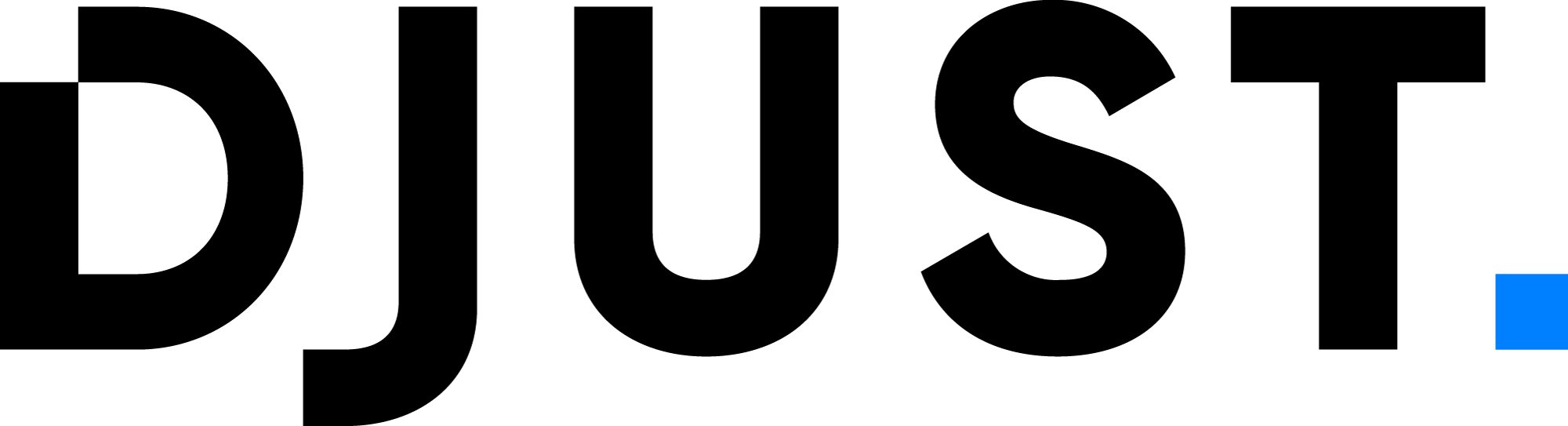Navigation categories
We recommend you use a maximum of 3 levels of categories on your website, to keep things simple and make the life of your customers easier when browsing through your products.
To create navigation categories:
Click Catalog → Navigation categories.
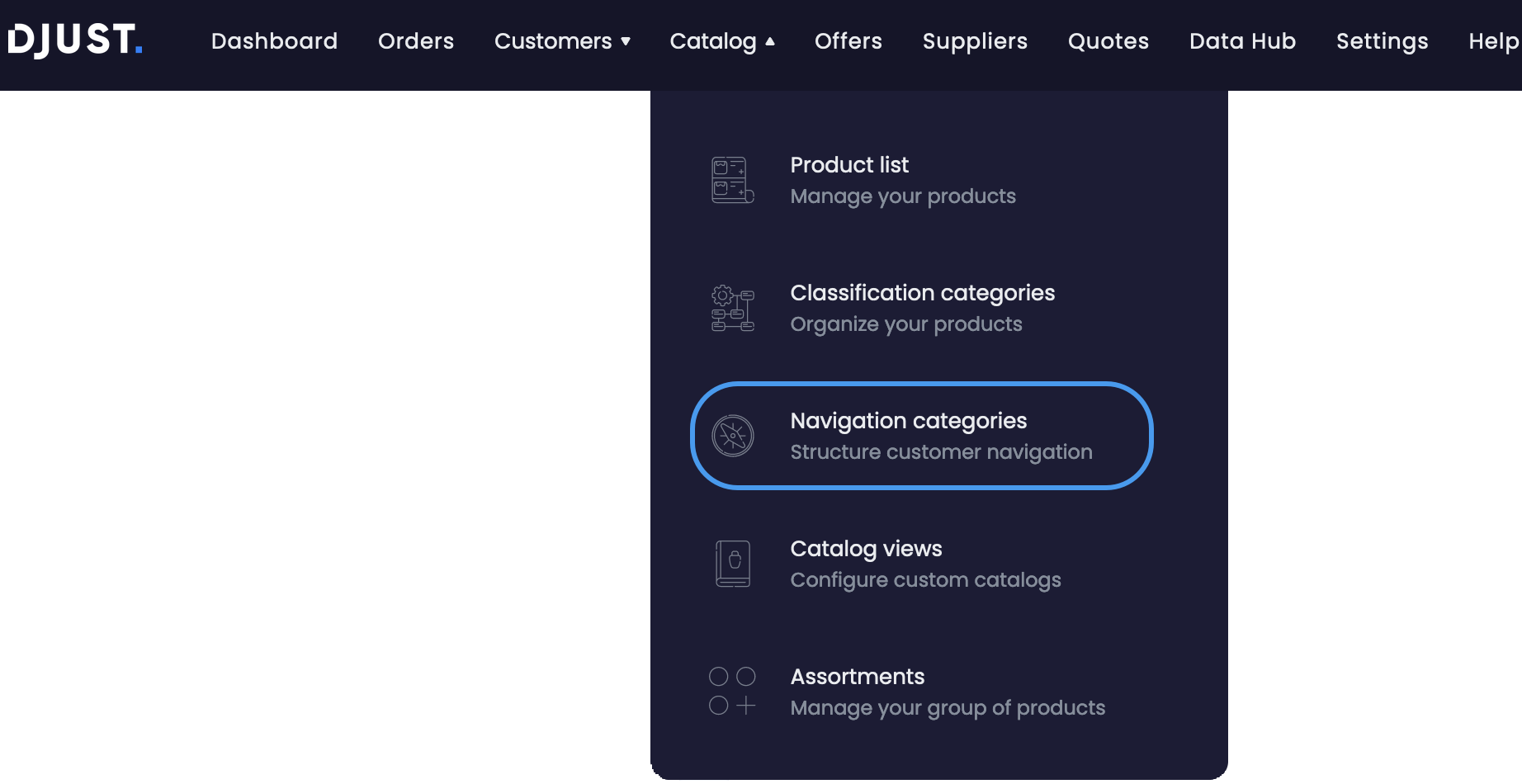
Click + Add category and fill in the fields:
- Name your category (click the flag on the right to add translations)
- Add an external ID
- Leave Custom unchecked to select the classification categories to associate to the navigation. Multiple classifications can be selected.
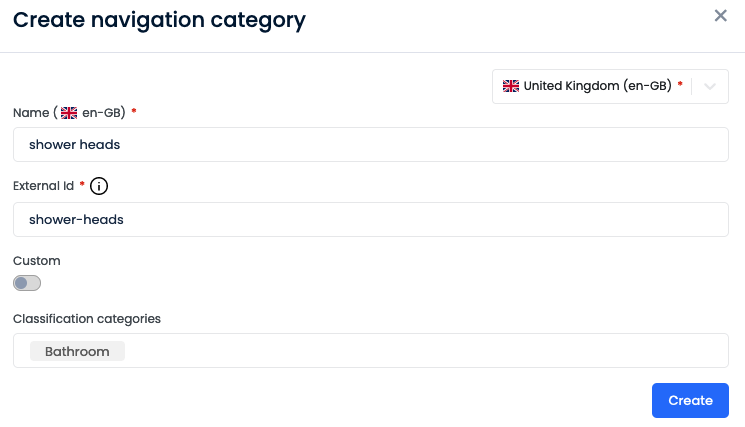
- Activate Custom to select assortments to associate to the navigation. Multiple assortments can be selected.
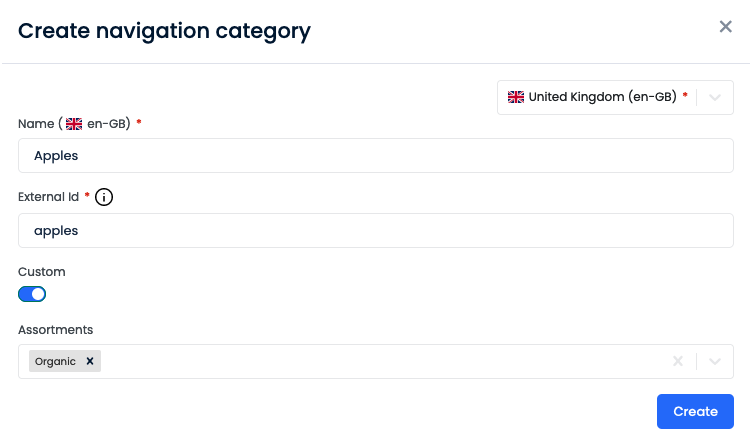
Click Create.
To delete a navigation category, select the category on the left and click ... → Delete category on the right.
You can also change the status of a navigation category from active to inactive. The inactive status hides the category from your website. The products contained in that category also disappear.
You can create custom fields for your navigation categories. Refer to create custom fields for more information.
Navigation categories can also be imported from your existing systems. Refer to the importation topic for more information.