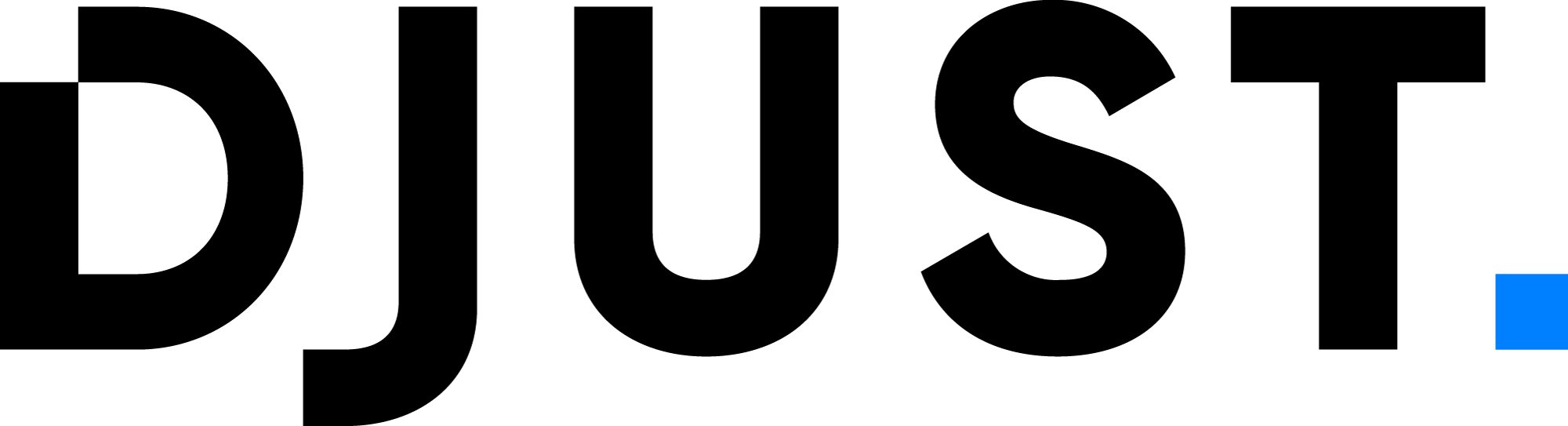Users, accounts and organisations
In DJUST, users are the customers of your store. They can be organized in different groups: accounts and/or organisations. Only users are granted permissions.
General definitions
Account
Company from where customer users belong to. Accounts cannot be empty - upon creation, you are prompted to create and attach a first customer user to it.
Accounts contain all the company information (name, company registration number, etc.).
Organisation
Optional sub-entity of the account (e.g. a company's department or team). Organisations can contain sub-organisations, ensuring granularity. These help structuring companies and users on the platform.
Customer user
Front-office end-user purchasing products on behalf of an account and/or organization. A customer user can be attached to several different accounts and organizations.
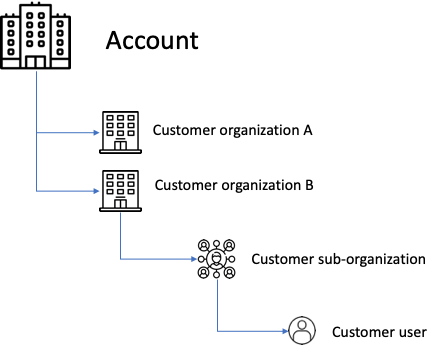
Specifics
Customer tags
If customer tags have been created, they must be declared during the account creation or by editing the account. This means that customer tags apply to the whole account and its users, but cannot apply only to specific users.
Addresses
Postal addresses must be defined to the highest level: the account. In the event the company has several addresses, then they can be specified for each organization.
Customer users do not contain an address field — they inherit it from the organization or account they are attached to.
Multi-account
Customer users can be linked to several accounts, organisations and/or sub-organisations.
Having a multi-account user(s) also changes the following:
- When performing API calls, the
customer-account-idheader parameter must be used to specify which account to use. If the customer account ID is not specified, the default account is automatically chosen. This impacts the front-office: the delivery address can be chosen from a list, and quotes are sent to the linked account. - An additional step can be added on login for the user to choose their account. If catalog views are configured, the user will have access to the selected account's catalog of products. They can also switch accounts.
Management
Accounts and users can be created:
By the Operator (internal user), manually using the back-office or imported with the Data Hub
By themselves, registering on the front-office.
In this case, if the Customer account approval option is activated, each new account created on the front-office is disabled by default. The operator must review and activate it manually.
Permissions and rights
Users can access the front-end and the different stores (if store views are configured).
By default, all front-end users have the FOC_ADMIN role. This role grants permission to view and control (read, create, update, delete) the following:
- Customer organisations
- Customer accounts
- Buying policies
- Catalog views
- Customer users
- Orders
Roles and permissions are not yet available for configuration.
Buying policies
In DJUST, there is no hierarchy between users attached to an account.
For example:
This is a company org chart.
In DJUST, the organisation is reflected as follows:
The hierarchy between users is not visible.
If you have established buying policies in your company, you can reflect them in DJUST thanks to this feature.
For any purchase made by the team, the manager can review and approve (or deny) the transaction. The order is not confirmed until the approver has taken action.
Refer to the buying policies documentation for more information.