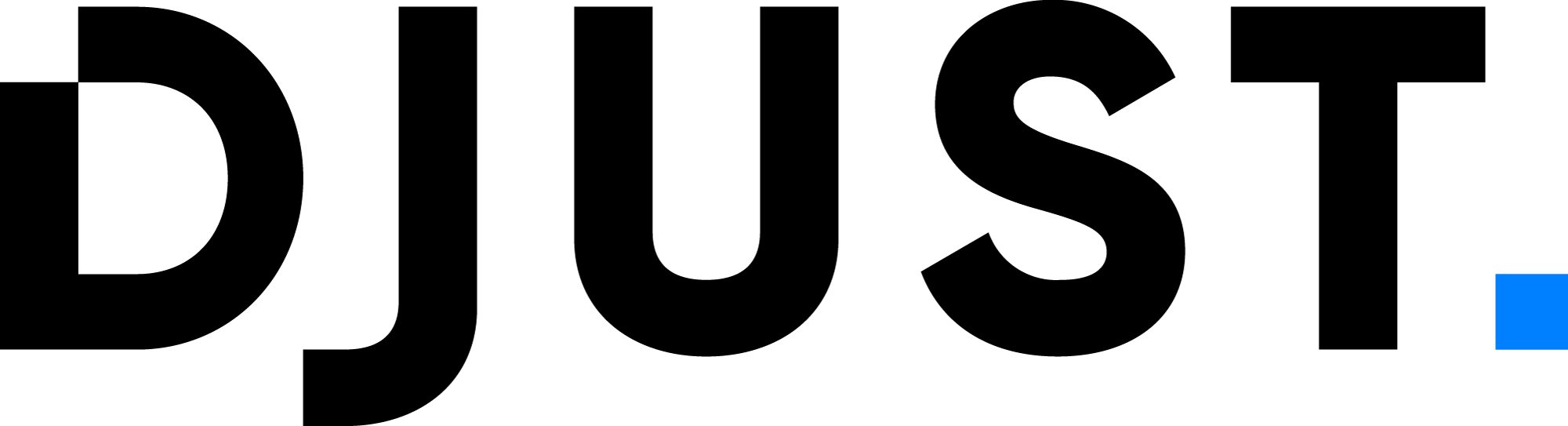Products, variants and attributes
In DJUST, products are technical elements to which you can add variations to create different ranges (color, size, etc.). These variations are then attached to an offer price, so they can be sold. At DJUST, products and prices are separated — the product sales is handled by the offers.
This page explains the general product concepts in DJUST.
General definitions
Product
In DJUST, a product is a group of technical elements qualifying an item you can sell. Each product can be added variations (variants). Products are managed by the operator on the back-office, either added manually or imported.
As product name and description are optional, they are not depicted in the following illustrations.
Variant
Variants represent a version of the product: each variant has specific attributes that denotes them from one another (color, size, capacity...). There is no limit on the number of variants to create. Also, in DJUST, variants contain media (e.g. pictures) that appear on the store.
The variant name is mandatory.
Attribute
Attributes are parameters to categorise your product(s) and variant(s), that can be used as criteria for users.
There are two types of attributes:
- Product attributes: attributes related to the base product, common to all its variants. For example, origin, material, or software.
- Variant attributes: specific attributes that differentiate variants (color, size, capacity), additioned to the product's attributes.
Variant creation example
The illustration below shows how variants work. In this example, we can add as many variants as we have colors and sizes.
- Products have attributes that can be applied to all variants (e.g. material, origin, composition...).
- Variants have their own specific attributes, targeting customer's specific needs or choice (color, size).
- Variants contain product identifiers (e.g. SKU, UPC, EAN, GTIN).
Related products
Products can be related to one another. For example, we could link a t-shirt to a short from the same collection. It is not necessary for products to be related on specific attributes, as the linking process is manual and is only based on what could interest customers.
Related products do not act as bundles - they just show on the variant's pages on your store.
Rendering of related products on the store.
Product tags
Tags are optional. They can be used to:
- Create groups of products
- Get specific views for customers
- Display temporary operations (e.g. clearance sales, anti-waste sales)
- Add any extra information that might be relevant for your customers
Tags act as filters on your e-commerce website. You can create tags and assign them to products.
Tags are added to products, and apply to all variants.