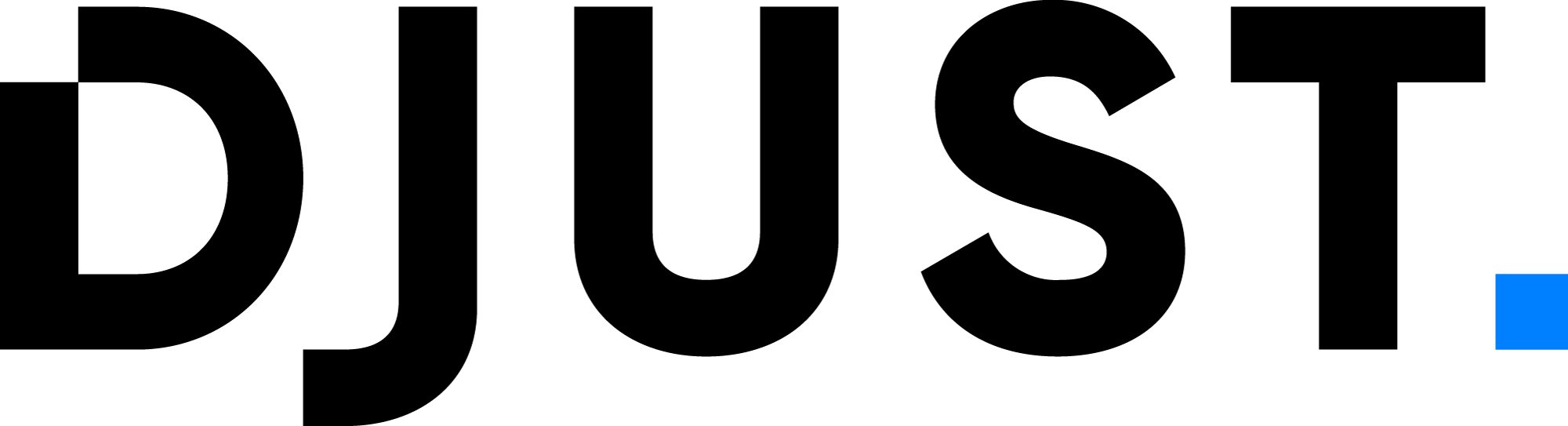FOLDER STRUCTURE
src
└── ...
└── `components`
├── ...
├── ...
└── ...
└── `core`
├── ...
├── ...
└── ...
└── env
└── lang
└── layouts
└── middleware
└── pages
└── plugins
└── statics
└── store
└── `themes`
├── ...
├── ...
└── ...
There are 3 main folders :
- Components
- Core
- Theme
Tip container of @vuepress/theme-default
Components
The components forlder contain the default Djust Theme with all components. It's based on a "Atomic Design System" (opens new window). You find 5 main folders :
src
└── components
├── `atoms`
├── `molecules`
└── `organisms`
└── `templates`
└── `pages`
- atoms : here you find the smallest components, like button, badge, input, etc
- molecules : here, you find small componenents, but they may contain some atoms (eg : the molecule DjButtonAddToCart contains DjButton)
- Organisms
- Templates
- Pages
Core
The components forlder contain the Djust Business Rules.
src
└── core
├── `actions`
├── `api`
└── `getters`
└── ...
└── ...
1 - api
In this folder you find all the Djust API Calls
2 - getters
In this folder you find all the Djust getters
3 - actions
In this folder you find all the Djust actions
Theme
In this folder, you can create you own theme
Others folders
assets
this folder contains all the style files of the projet. You can overload this folder. Read the installation page to know how to do it
env
this folder contains all the environement files. Each theme has is own environments variables. You can create here a file for you theme, and define your variables. You can find more details on the configuration page
lang
This folder contains all the langages files for each theme. You can create here your own files for your theme, and define your variables. If you create a theme from scratch, you can create a file from scratch, but if you modify an existing theme, then you should copy the langages files of this theme.